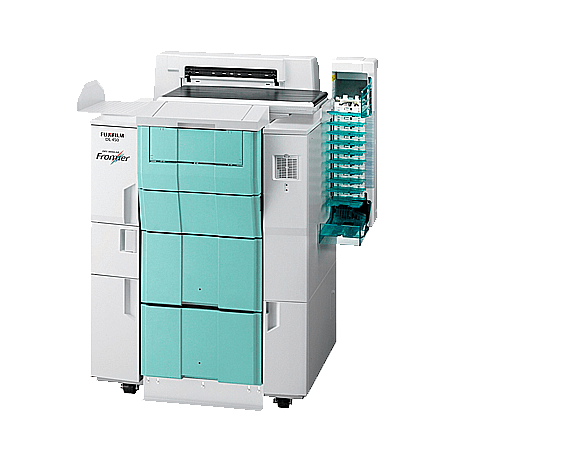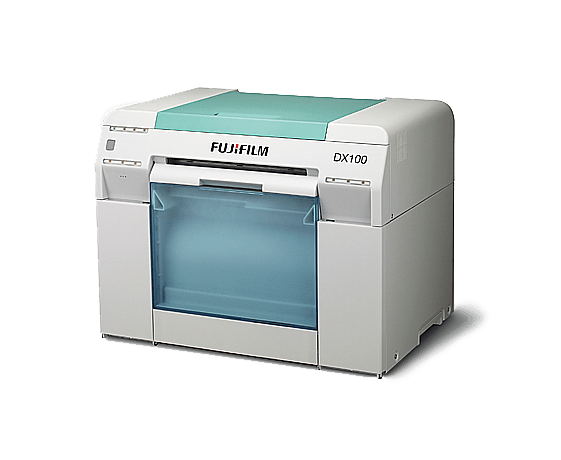SOFTWARE

Frontier Printers ICC Profiles
Please purchase a membership here[/wcm_nonmember][wcm_restrict]
| Fujifilm ICC Profiles for Frontier Printers sRGB | |
| Fujifilm Crystal Archive Paper Supreme HD (icc:176 kb) | download |
| Fujifilm Crystal Archive Digital Paper Type DP II(icc: 176 kb) | download |
| Fujifilm Crystal Archive Paper Digital Pearl (icc: 176 kb) | download |
| Fujifilm Crystal Archive Writable Paper (icc: 176 kb) | download |
| Fujifilm ICC Profiles for Frontier Printers in PD mode | |
| Fujifilm Crystal Archive Paper Supreme HD (icc: 176 kb) | download |
| Fujifilm Crystal Archive Digital Paper Type DP II(icc: 176 kb) | download |
| Fujifilm Crystal Archive Paper Digital Pearl (icc: 176 kb) | download |
| Fujifilm Crystal Archive Writable Paper (icc: 176 kb) | download |
| Fujifilm ICC Profiles for Frontier Dry Minilab DL4x0 | |
| Fujifilm PD/no convert Single sided ink-jet-paper (icc: 176KB) | download |

Download ICC Profiles to print good quality pictures.
Fujifilm ICC Generic Profiles for Frontiers

| DX100 Paper File Fine Art Matte | [wcm_nonmember] Premium content for Club members. Please purchase a membership here. [/wcm_nonmember] [wcm_restrict]download [/wcm_restrict] |
| Products Supported: | DX100 |
| System Requirements: | Fine Art Matte paper |
| Filename: | FUJIFILM_1.0.0.paper |
| Version: | 1.0.0 |
| DX-100 Driver Supported: | Win: 3.0.4 & > |
| Mac: 2.0.4 & > | |
| Mac: 2.0.4 & > | |
| Operating Systems: | |
| Windows: | Win XP (SP3) |
| Win 7 (SP1) 32/64 bit | |
| Win 8.1 Pro 32/64 bit | |
| Win 10 Pro 32/64 bit | |
| Mac OS X | 10.5.8, 10.6.x,10.7.x, |
| 10.8.x,10.9.x |
Frontier-S DX100 Printer / Driver Operation Guide
[wcm_nonmember] Premium content for Club members. Please purchase a membership here. [/wcm_nonmember] [wcm_restrict]download [/wcm_restrict]| DX100 Fr Fine Art Matte | download |
| DX100 Fine Art Matte | download |
| DX100 Fr Matte | download |
| DX100 Fr silk | download |
| DX100 silk | download |
| DX100 Matte | download |
| DX100 Fr Standard | download |
Fujifilm Frontier-S (DX100) system software for Mac OS
| DX100 Printer Driver for Mac OS V1.0.2 | download |
| DX100 Printer Driver for Mac OS V2.0.4 | download |
| DX100 Printer Driver for Mac OS V4.0.2 | download |
| Fujifilm Frontier-S (DX100) system software for Windows | |
| DX100 Printer Driver for Windows V4.3.0 | download |
| DX100 Printer Driver for Windows V4.5.0 | download |
Fujifilm Frontier-S (DX100) system software for Windows
| DX100 Printer Driver for Windows V4.3.0 | download |
| DX100 Printer Driver for Windows V4.5.0 | download |
This is a full installer and update to V4.5.0 software. A new firmware update will also be applied to the printer. If upgrading, make sure the printers are connected and turned on.
Fujicolor Crystal Archive Paper Datasheets

Premium content for Club members.
Please purchase a membership here.
[/wcm_nonmember]
[wcm_restrict]
| Fujifilm Frontier LUT Paper Table 2009 | download |
| Fujifilm Frontier LUT A3 | inquiry |
| EPSON 1680 LUT | inquiry |
Fujifilm Frontier-S (DX100) system software for Windows
Premium content for Club members.
Please purchase a membership here.
[/wcm_nonmember]
[wcm_restrict]
| Fujicolor Crystal Archive Application Guide | download |
| Fujicolor Crystal Archive Paper | download |
| NEW Fujicolor Crystal Archive Album Paper | download |
| Fujicolor Crystal Archive Paper characteristics | download |
| Fujicolor Crystal Archive Type DPII | download |
| Fujicolor Crystal Archive Paper Guide | download |
| Fujicolor Crystal Archive Pearl Paper | download |
| Fujicolor Crystal Archive Fujiclear Display Material | download |
| Fujicolor Crystal Archive Fujitrans Datasheet | download |
| Fujicolor Crystal Archive Writeable Paper Datasheet | download |
Premium content for Club members.
Please purchase a membership here.
[/wcm_nonmember]
[wcm_restrict]
| Inkjet consumables SDS | Waterbased Media Technical Data Sheets |
download |
The main system software
| System Software for digital minilabs: | |
| Fujifilm Frontier 330/340 A1 Software v.4.0-0E-717 | |
| Fujifilm Frontier 350/370 A1 Software v.7.7-0E-300 | |
| Fujifilm Frontier 390 A1 Software v.7.7-0E-050 | |
| Fujifilm Frontier 355/375 A1 Software v.1.8-0E-016 | |
| Fujifilm Frontier 550/570 A1 Software v.1.8-0E-016 | |
| Fujifilm Frontier 500 A1 Software v.3.0-0E-501 | |
| Fujifilm Frontier 710-790 N1 Software v.4.01 |
Fujifilm Frontier Recovery CD
| Fujifilm Frontier Recovery CD | |
| Fujifilm Frontier 330/340 Recovery CD FC2011 | available |
| Fujifilm Frontier 330/340 Recovery CD FC5011 | available |
| Fujifilm Frontier 330/340 Recovery CD FC7011 | available |
| Fujifilm Frontier 350/370 Recovery CD SP2000 | available |
| Fujifilm Frontier 570 Recovery CD | available |
DIODE LASERS FOR


Minilab & film scanner system software
| Fujifilm Frontier 330/340 A1 Software v.4.0-0E-717 | available |
| Fujifilm Frontier 350/370 A1 Software v.7.7-0E-300 | available |
| Fujifilm Frontier 390 A1 Software v.7.7-0E-050 | available |
| Fujifilm Frontier 355/375 A1 Software v.1.8-0E-016 | available |
| Fujifilm Frontier 550/570 A1 Software v.1.8-0E-016 | available |
| Fujifilm Frontier 500 A1 Software v.3.0-0E-501 | available |
| Fujifilm Frontier 710-790 N1 Software v.4.01 | available |
Want to have a Scanner as a Stand-Alone unit?

C4/C5
Ver.5.5-0E-976
DI PRINT/DATA WRITING
SERVICE SOFTWARE
Software for Fujifilm Digital Minilab FRONTIER 330/350/370/390 SP1500/SP2000 and LP1500SC/LP2000SC.
Version 5.5 in outline:
– Full Automatic Red-eye Correction
– HV Image Support
– Improvement in Image Quality
– EPSON Flatbed Scanner “Perfection4870” is supported.
Color Dye Sub Digital Photo Printer Software
ASK 300 printer drivers
[wcm_nonmember]Premium content for Club members.Please purchase a membership here.[/wcm_nonmember][wcm_restrict]
| ASK 300 Software Driver Win XP | download |
| ASK 300 Software Driver Win Vista, Win 7 | download |
| ASK 300 Software Driver Win Vista, Win 7 x64 | download |
| ASK 300 Software Driver Win 8 | download |
| ASK 300 Software Driver [for MAC OS 10.4- 10.6] | download |
| ASK 300 Printer Driver Install Guide v2 | download |
| ASK 300 MAC OS Printer Driver Install Guide v2 | download |
[/wcm_restrict]
ASK 1500 printer drivers
| ASK 1500 Connection Software, Win | inquiry |
| Fujifilm ET software for Digital Photo Center type A V1.0 | inquiry |
ASK 2000 printer drivers
| ASK 2000 Software driver, WinXP, Win2000, Vista | download |
| ASK 2000 Software driver, Win7 | download |
| ASK 2000 Software driver [MAC Snow Leopard] | download |
ASK 2500 printer drivers
| ASK 2500 Software driver, Win XP, WIN7, WIN8 | download |
| ASK 2500 Software driver, MAC OS 10.4- 10.6 | download |
| ASK 2500 Software driver, MAC OS 10.5- 10.7 | download |
| ASK 2500 ICC Profile Manual | download |
ASK 4000 printer drivers
| ASK 4000 Software driver, Win XP, WIN7, WIN8 | download |
| ASK 4000 Software driver, MAC OS 10.4- 10.6 | download |
| ASK 4000 Software driver, MAC OS 10.7- 10.8 | download |
| ASK 4000 Software driver manual, MAC OS 10.7 | download |
Dry Digital Printer Software
Ink Digital Printer Software
| DL400 System CD |
| DL400 Patch for System CD |
| DL400 Image Processing Module |
| DL410 System CD |
| DL410 Patch for System CD |
| DL410 Image Processing Module |
| DL410 Profile Update Patch |
| DL410 Firmware Patch |
| DL42SD System CD |
| DL42SD Image Processing Module |
| DL430 System CD |
| DL430 Image Processing Module |
| DL450 System CD |
| DL450 Image Processing Module |
| DL600 System CD |
| DL600 System Application Installation CD |
| DL600 HQ Product Conversion Tool |
| DL650 Printer Software |
| DL650 System Application Installation CD |
Long Size Print Modification software
| Fujifilm Frontier LP5500/5700 L1 Long Length Print Kit [25″/640 mm)] |
| Fujifilm Frontier LP7100/7200 Long Length Print Kit [36″/914,4mm] |

Ideal solution for photobooks
The kit will help you to expand your business by introducing value added photo products such as large size format photobook, and panorama size print. This new service will attract more customers to your company and more profit. Lead the business in smart way!Installation manuals are in a kit
We recommend inviting of a trained technician to have the software installed. Each Software Print kit has set of manuals required for the Installation of the software. In case, if you do not have an experience in the installation of Fujifilm software – we can do it remotely by Team Viewer. Please contact us if you need Long Length Print Kit for your minilab.MS SOFTWARE

Frontier Workflow Management Software “MS” is designed for the Frontier Digital Lab Systems. It serves to expand Frontier solutions and help photofinishing retailers streamline workflow management and improve picture quality.
Customer service can be enhanced by:
– Creating customized images.
– Offering more formats and templates to commemorate special occasions.
– Enhancing photo quality.
– Reducing red eye.
– Retaining customer orders longer, in the event reorders are requested.
– Supporting multiple output devices, such as Xerox Phaser or Epson wide-format inkjet printers.
The MS Software supports all Frontier models:
– 330, 340, 350/355, 370/375, 390
– 500, 550, 570, 590
– 710, 750, 770, 790
– all printers of DL series [dry labs].
MS01 BASIC SOFTWARE
| Fujifilm Frontier [MS01] Basic Software v.3.0.0.61337 |
| Fujifilm Frontier [MS01] Basic Software v.3.1.0.72457 |
| Fujifilm Frontier [MS01] Basic Software v.4.2.0.82601 [WIN7] |
| Fujifilm Frontier [MS01] Basic Software v.4.2.0.82601 [Win XP] |
| The Basic Software for Fujifilm Frontier minilabs |
| Adds support for EPSON 7800/7880/7890 Wide Format printers |
MS OPTIONAL SOFTWARE
MS11
| Fujifilm SP500 |
| Film Scanner Connection Software (for MS01 ver.3.1. WIN XP) |
| [MS11] SP500 Film Scanner Connection Software v.1.0-0E-240 |
| [MS11] SP500 Film Scanner Connection Software v.1.0-0E-300 |
| Film Scanner Connection Software (for MS01 ver.4.2. WIN7) |
| [MS11] SP500 Film Scanner Connection Software v.2.0-0E-011 |
| Fujifilm SP2000 |
| [MS11] SP2000 Film Scanner Connection Software v.2.0-0E-010 |
| Fujifilm SP3000 |
| [MS11] SP3000 Film Scanner Connection Software v.1.0-0E-220 |
| Film Scanner Connection Software (for MS01 ver.4.2. WIN7) |
| [MS11] SP3000 Film Scanner Connection Software v.2.0-0E-010 |
MS11 Film scanner connection software
Scanner connection software that works with SP 500, SP1500, SP2000, SP2500, and SP3000 model scanners.
This is a sub-component of the MS01 system.
MS11 is an essential part of the software kit to have SP500 and SP3000 working as a standalone unit.
MS01+MS11
Software kit to use a Fujifilm
Scanner in a stand alone mode.
Do you want to have your scanner Sp3000 or SP500 working as a standalone unit?
Send your inquiry to receive a more information about the software required for it.
MS12
| [MS12] Printer Driver Software [for MS01 v.3.1] |
| [MS12] Printer Driver Software [for MS01 V.4.2. WIN7] |
MS12 Printer Driver software
MS12 software is the printer driver to export Photoshop-edited images from the ICIII to the Frontier.
| [MS13] LAN SPOOL Software [for MS01 v.3.1] |
| [MS13] LAN SPOOL Software [for MS01 v.4.2. WIN7] |
MS13 LAN Spool software
LAN Spool Software provides two print functions, the Hot
Folder Print function and the JOB File Print function.
By using these functions, image files in client PCs can
easily be output to the printer.
MS14 Variety Print Software English Version
MS14 Variety Print Software Japanese Version
MS14 Variety Print Service software
Variety Print Service Software provides a wide choice of different templates to create your own calendars, visit cards, ID photos, greeting cards, etc.
Not recommended to use without MS16 software.
MS15 Variety Print Service (Templates List)
Variety Template Composite / Variety Templates software, including Template Editor.
MS16 6-Frame Preview Software
The Six Frame Adjust software (MS16) is the tool to use if you want to be able to make adjustments to images without having to access additional software screens. You can adjust color balance, density, print quantities, etc.
An operator will be able to view and adjust six frames on a DI-computer screen simultaneously.
It helps to reduce the processing time of the order.
DIODE LASERS FOR


MS18 Skin Tone Customization Software
With Skin Tone Customization Software (MS18), the skin tone of the selected image can be adjusted on the “View and Order” screen, “Adjust Images” screen, or “Image Settings” dialog box. Highly recommended for professional/advertising prints.

MS19 Photo-ID Print II Software
Photo-ID Print II is a print service purposed for digital ID photo production.
Its additional installation on the IC III Platform enables Photo-ID Print II to be executed from the IC III.
Photo-ID Print II provides the simple operation for processing digital and negative (film) images via the IC III into ID photos and printing them out using a printer connected to the IC III.
Features of Photo-ID Print II
– Digital ID photos of either a pre-set or a custom size can be easily produced.
– Photo-ID Print II’s own ID photo-dedicated image processing technique has realized the production of “ultra-high quality ID photo” with better-controlled background and shooting conditions as well as finely adjusted human face coloring.
– Unique face extraction technology provides highly accurate auto-cropping.
MS21 Express Variety Print Software
The EVP enables you to:
1) Associate each of the template files (converted into the EVP format by the ICB tool) with a print size on the MS01 Server.
2) Register these files on the MS01 Server.
3) Mount an image onto a registered template to make mounted prints.
Connection software for dry printers
MSP43
| MSP43 Printer Software [for DL430] |
| DL430 System CD |
| DL430 Image Processing Module |
MSP43 Printer Software [for Frontier DL430] for MS01
A special connection software to set up a different configuration of the connection of DL430 printer to the different input sources including the additional components that can accompany the system. (Workstations and HCIPs, LP, PC, scanners, other DL printers, etc.).
| MSP45 Printer Software [for DL450] |
| DL450 System CD ver.1.00 |
| DL450 Image Processing Module |
MSP45 Printer Software [for Frontier DL450] for MS01 v.3.1
A special connection software to set up a different configuration of the connection of DL450 printer to the different input sources including the additional components that can accompany the system. (Workstations and HCIPs, LP, PC, scanners, other DL printers etc.).
| MSP46 Printer Software [for DL600] |
| DL600 System CD ver.4.00 |
| DL600 System Application CD |
| DL600 HQ Product Conversion Tool |
MSP46 Printer Software [for Frontier DL600] for MS01 v.3.1
A special connection software to set up a different configuration of the connection of DL600 printer to the different input sources including the additional components that can accompany the system. (Workstations and HCIPs, LP, PC, scanners, other DL printers, etc.).
| MSP48 Printer Software [for DX100] |
| DX100 System CD ver.4.5.0 Win/Mac OS |
MSP48 Printer Software [for Frontier DX100] for MS01 ver.4.2
MSP48 Printer Software is for connecting of an inkjet printer Frontier-S (DX100) to the system operating with MS01 Basic Software (v. 4.2 for Windows 7).
| MSP49 Printer Software [for LP5000R] |
| LP5000 System CD |
MSP49 Printer Software [for LP5000R]
MSP49 Software is used for connecting the Fujifilm Frontier LP5000R printer to the system operating with MS01 Software.
MSP51
| MSP51 Printer Software [for EPSON 4880/7800/7880/7900] |
| EPSON 7800 KIT |
| EPSON 7800 System program v.6.5.0. |
| EPSON Firmware Update Tool v.1.1 |
| EPSON 13253 Generic backup utility |
| EPSON Field Repair Guide |
| EPSON 7800 SERVICE MANUAL |
| EPSON 7800 PARTS Spread Sheet |
| EPSON 7900 KIT |
| EPSON 7900 Service program (!) |
| EPSON 7900 Adjustment Wizard |
| EPSON 7900 Field Repair Guide |
| EPSON 7900 Printer Guide |
MSP51 Epson Wide Format Printer Software [for EPSON Stylus Pro 4880/7800/7880/7900] for MS01 ver.3.1
MSP51 Software is used to create large prints on numerous surface types via roll paper and poster board using the Fuji/Epson Stylus Pro 4880/7800/7880/7900 models wide-format printers using Fujifilm’s MS01 version 3.1 software.
| MSP53 Printer Software [for EPSON 9880/9900/11880] |
| EPSON 9880 KIT |
| EPSON 9880 System program WinXP |
| EPSON 12736 Latest firmware 9880 |
| EPSON 13253 Generic backup utility |
| EPSON 9880 Adjustment Wizard |
| EPSON 9880 SERVICE MANUAL |
| EPSON 9880 PARTS LIST |
| EPSON 9900 KIT |
| EPSON 9900 Service program (!) |
| EPSON 9900 Adjustment Wizard |
| EPSON 9990 PARTS LIST |
| EPSON 9900 Field Repair Guide |
| EPSON 9900 Printer Guide |
| EPSON 11880 KIT |
| EPSON 11880 NVRAM Backup Utility |
| EPSON 11880 Adjustment Wizard |
| EPSON 11880 User Guide |
| EPSON 11880 Field Repair Guide |
| EPSON 11880 Service manual |
MSP53 Epson Wide Format Printer Software [for EPSON 9880/9900/11880] for MS01 ver.3.1
MSP53 Software is used to create large prints on numerous surface types via roll paper and poster board using the Fuji/Epson Stylus Pro 9880/9900/11880 model wide-format printers using Fujifilm’s MS01 version 3.1 software.
MSP60
| MSP60 DL650 Connecting Software |
| DL650 System Application Installation CD |
MSP60 Connecting Software [for Frontier DL650] for MS01 ver.3.1
MSP60 Software is used for connecting the Fujifilm Frontier DL650 printer to the system operating with Fujifilm’s MS01 version 3.1 software.
Important: You must have MS01 version 3.1 or greater installed on your system in order to install the DL650 Printer Software and System Application.
FE SOFTWARE

Fujifilm Easy Operation Software (FE Software) was a suite of applications conceived to enhance performance and operability of Digital Minilab Frontier systems.
Developed to help photofinishers cope with the rapid shift to digital camera print services and the trend toward high-volume high-resolution digital image data files, FE Software offers a host of features and functions to increase efficiency and ensure beautiful, high-quality photo prints from both film and digital media.
A new user interface combines Film Scanner and Imaging Controller order entry functions, facilitating input and processing of both film and digital camera orders via a single screen.
A versatile image preview screen switches between six-frame and single-frame screens at a click of the mouse. And the convenient cropping function lets you offer tailored digital print services with ease.
FE Software Main Features:
1.Value-added services.
1.1. Workflow Management – Less labor/operation.
1.2.Red-eye correction (fully automatic)
2. Integrated Image Processing.
2.1. High-quality Image Processing both film and digital sources.
3. Easy operation & Easy maintenance
4. Improvement of digital processing performance.
4.1. In collaboration with FE software and DIC-II.
FE BASIC SOFTWARE
S1- The Basic SP3000 Software
S2 – System software for FDi service
S3 – Software for producing customized value-added prints
S4 – Adjusts gradation and color intensity to make high-quality prints
S8 – Handles order scheduling and billing calculation
S12 – Fully automated detection and correction of red-eye
To order the software just click on the name of the software or Order button below.
NOTE:
1. S1 (SP-3000 Basic Software) is not available for F330/340/350/370 models.
2. S4 (Tone Selection Software) and S12 (Full Automatic Red-Eye Correction Software) are optional for F500 models.
3. Integration of Film Scanner and Imaging Controller input screens is not available for F330/340/350/370 models.
FE OPTIONAL SOFTWARE

| Fujifilm Frontier [S5] Professional Color Correction Software |
| Fujifilm Frontier [S7] Multi DI Software |
| Fujifilm Frontier [S9] Frontier Manager Printer Controller II Software (FMPC) |
| Fujifilm Frontier [S11] Printer Driver Software |
| Fujifilm Frontier [S13] DI Simple Print Software |
| Fujifilm Frontier FE Software full kit of manuals |
S5 – Image processing software for professional use offers fine-tuned image correction functions
S7 – Permits configuration of multiple Digital Imaging Controller-II units
S9 – Basic FMPC software maximizes printer capacity
S11 – For direct printing of Adobe Photoshop® image data to Frontier
S13 – For direct printing of network image data to Frontier unit
To order the software just click on the name of the software or Order button below.
IN CASE YOU NEED HELP
PRESALES QUESTION?
Please call us or chat online.
We always respond to all email messages. Also, you can contact us through Viber or WhatsApp.
Welcome!
NEED SUPPORT?
We give strong technical support
to all our customers during and after guarantee period.
All technical issues will be solved immediately.
CHECK FORUM
Please visit our forum for all professionals of the photofinishing business to discuss any issue in your lab. You're welcome to visit us at:
https://www.minilabforum.com